編輯 /etc/yum.repos.d/mongodb.repo
# vi /etc/yum.repos.d/mongodb.repo
[mongodb-org-4.0]
name=MongoDB Repository
baseurl=https://repo.mongodb.org/yum/redhat/releasever/mongodb-org/4.0/x86_64/
gpgcheck=1
enabled=1
gpgkey=https://www.mongodb.org/static/pgp/server-4.0.asc
透過 yum 安裝
# yum -y install mongodb-org
手動啟動 mongodb
# systemctl start mongod.service // For CentOS 7
# service mongod restart // For CentOS 6/5
設定下次重開機後自動啟動
# systemctl enable mongod.service // For CentOS 7
# chkconfig mongod on // For CentOS 6/5
測試登入
# mongo
預設 LISTEN 本機的 tcp/27017
tcp 0 0 127.0.0.1:27017 0.0.0.0:* LISTEN
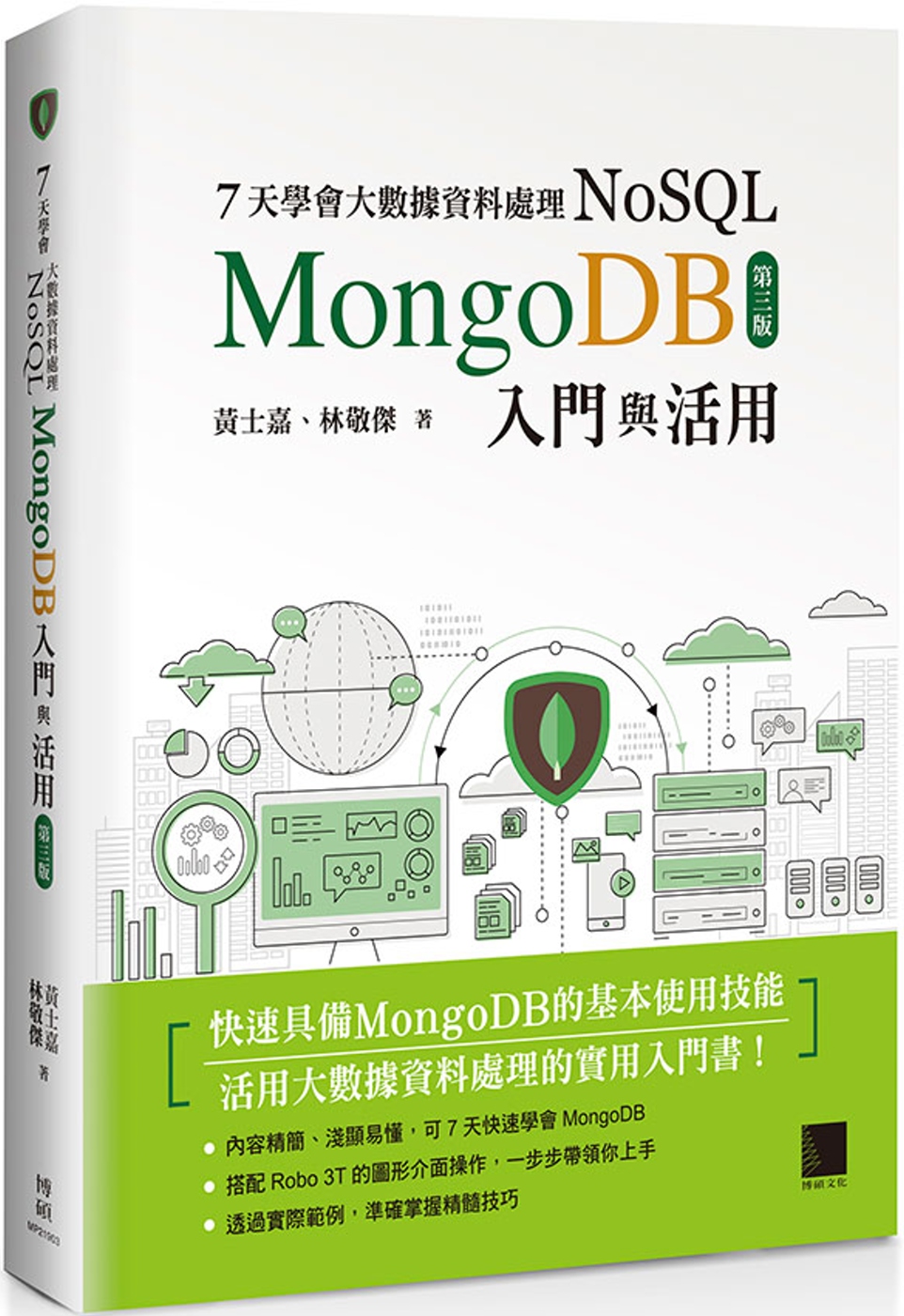
7天學會大數據資料處理—NoSQL(第三版):MongoDB入門與活用
作者: 黃士嘉, 林敬傑
出版社:博碩
文章標籤
全站熱搜

