微軟日前再度提醒大家 Internet Explorer(IE)11 即將在 2022年6月15日除役
https://docs.microsoft.com/en-us/windows/release-health/windows-message-center
建議企業盡早汰換
如果一定需要 IE 相容環境的話
建議使用 Edge 的 Internet Explorer 相容性設定
Edge 的 IE mode 設定如下
1. 打開 Edge 網址列輸入 edge://settings/defaultBrowser
2. 在 在 Microsoft Edge 中以 Internet Explorer 開啟網站 選擇 永遠(建議)
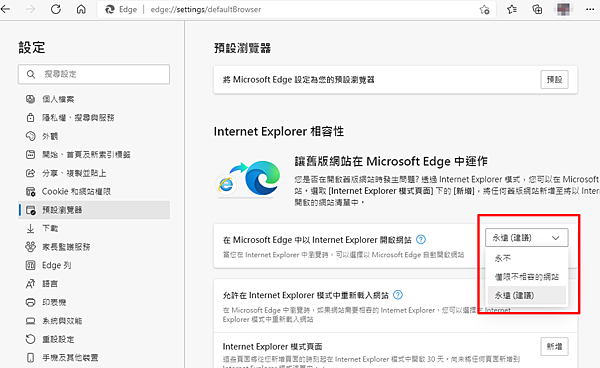
3. 重啟 Microsoft Edge
4. 如果要以 IE mode 瀏覽網頁時,可以點選右上角的 IE icon
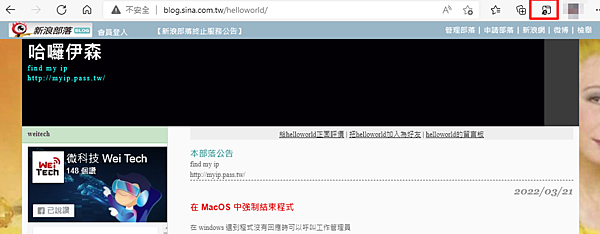
5. 即可以 IE 相容的模式瀏覽網頁
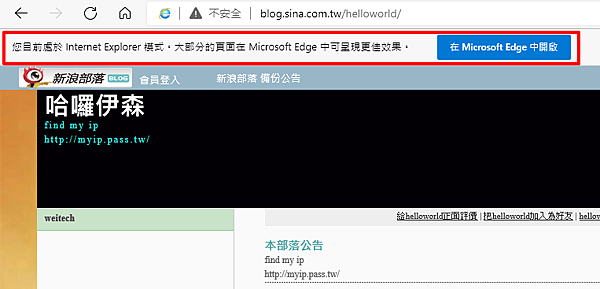
文章標籤
全站熱搜


 留言列表
留言列表
 {{ article.title }}
{{ article.title }}