如果netapp storage的raid硬碟壞到不能再壞一顆且已經沒有spare保護時
netapp會自動啟動保護機制,自己關機,預設值為24小時
有幾個解決方案
1. 在24小時內更換硬碟
2. 如果24小時內無法登換硬碟可以修改raid.timeout參數
如: options raid.timeout 72
helloworld
- Apr 21 Tue 2015 16:23
NetApp出現 System Notification from filer (SHUTDOWN PENDING (degraded mode)) CRITICAL
- Apr 14 Tue 2015 15:15
Alteon L4 swicth real server active/standby HA
example
192.168.100.100 vip
192.168.100.101 active server
192.168.100.102 standby server
/cfg/slb/real 101
rip 192.168.100.101
backup 192.168.100.102
ena
/cfg/slb/real 102
rip 192.168.100.100
ena
/cfg/slb/group 100
add 101
/cfg/slb/virt 100
vip 192.168.100.100
service 80/group 100
..
ena
最後記得
apply
save
- Apr 07 Tue 2015 15:09
freebsd + apache + fastcgi + php-fpm
cd /usr/ports/www/apache22-worker-mpm ; make install
cd /usr/ports/lang/php5 ; make install
[x] Build FPM version
cd /usr/ports/lang/php5-extensions/ ; make install
cd /usr/ports/www/mod_fastcgi ; make install
建議fastcgi可以獨立一個設定檔
vi /usr/local/etc/apache22/extra/php-fpm.conf
<IfModule prefork.c>
LoadModule php5_module libexec/apache22/libphp5.so
AddType application/x-httpd-php .php .html
AddType application/x-httpd-php-source .phps
</IfModule>
<IfModule worker.c>
FastCGIExternalServer /usr/local/sbin/php-fpm -socket /tmp/php-fpm.sock -idle-timeout 900
AddHandler php-fastcgi .php
Action php-fastcgi /usr/local/sbin/php-fpm.fcgi
ScriptAlias /usr/local/sbin/php-fpm.fcgi /usr/local/sbin/php-fpm
<Directory /usr/local/sbin >
Options ExecCGI FollowSymLinks
SetHandler fastcgi-script
Order allow,deny
Allow from all
</Directory>
</IfModule>
DirectoryIndex index.php index.html
編輯apache設定檔
vi /usr/local/etc/apache22/httpd.conf
如果有Load php module的話,把他註解掉,保留LoadModule fastcgi_module
LoadModule fastcgi_module libexec/apache22/mod_fastcgi.so
#LoadModule php5_module libexec/apache22/libphp5.so
Include etc/apache22/extra/php-fpm.conf
編輯php-fpm.conf
listen = /tmp/php-fpm.sock
listen.owner = www
listen.group = www
listen.mode = 0660
編輯/etc/rc.conf
apache22_enable="YES"
php_fpm_enable="YES"
重開機或手動啟動service
/usr/local/etc/rc.d/php-fpm start
/usr/local/etc/rc.d/apache22 start
- Apr 02 Thu 2015 15:38
瀏覽器出現 "WARNING: malicious javascript detected on this domain"
最近有同事反映瀏覽網站出現 "WARNING: malicious javascript detected on this domain"
爬了一下,原來是跟 GitHub被 ddos 攻擊有關
使用者只要在中國境外瀏覽的網頁中有包含百度統計機制的javascript ,瀏覽器就會執行到被竄改過的js
你的瀏覽器就成了借刀殺人中的那把刀了
GitHub目前先把部分頁面換成alert("WARNING: malicious javascript detected on this domain");
來防止攻擊
- Mar 27 Fri 2015 10:20
列出netapp連線中的nfs clients
#確定參數有啟用
netapp> options nfs.per_client_stats.enable on
#將counter歸零
netapp> nfsstat -z
#列出目前正在連線的client狀況
netapp> nfsstat -l
參考資料 https://library.netapp.com/ecmdocs/ECMP1511538/html/man1/na_nfsstat.1.html
- Mar 20 Fri 2015 11:24
利用CentOS當NAT讓內部電腦上網
環境:
linux nat server:
eth0: x.x.x.x (外網ip)
eth1: 192.168.0.254 (內網ip)
執行以下兩個指令後,即可生效
# sysctl net.ipv4.ip_forward=1
# iptables -t nat -A POSTROUTING -o eth0 -j MASQUERADE
觀察是否生效
/etc/init.d/iptables status 或是 service iptables status
...
Chain POSTROUTING (policy ACCEPT)
num target prot opt source destination
1 MASQUERADE all -- 0.0.0.0/0 0.0.0.0/0
...
如果要移除nat設定,請執行以下兩行指令
# sysctl net.ipv4.ip_forward=0
# iptables -t nat -D POSTROUTING -o eth0 -j MASQUERADE
但以上兩個指令重開機後,會回復到預設值
所以要寫進設定檔
# vi /etc/sysctl.conf
net.ipv4.ip_forward = 1
# /etc/init.d/iptables save 或是 service iptables save
個人電腦端設定:
只要把default gateway 指到192.168.0.254 即可
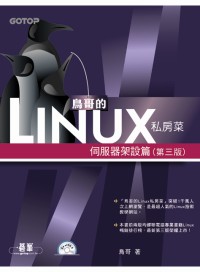
鳥哥的Linux私房菜:伺服器架設篇(第三版)(附光碟)
作者: 鳥哥
出版社:碁峰
- Mar 18 Wed 2015 10:37
firefox不支援sslv3通訊協定
為了安全性的考量,新版的 firefox預設已經不支援sslv3了,如果瀏覽sslv3伺服器會出現以下的錯誤訊息
無法安全地連線
Firefox 無法確保您在 10.1.1.1 上的資料安全,因為這台伺服器使用不再安全的 SSLv3 通訊協定。
進階資訊: ssl_error_unsupported_version
但,如果網路設備沒有辦法更新的話,可以暫時修改firefox的設定
步驟:
在網址列上輸入 about:config
firefox會好心的提醒你不要隨便亂搞,修改一定要小心
進去後找到 security.tls.version.min
修改設定值 1 -> 0
記得瀏覽完網頁後建議改為原來的設定值,確保你日後上網的安全

資安風險評估指南(第三版)
Network Security Assessment, 3E
作者: Chris McNab
譯者: 江湖海
出版社:歐萊禮
- Mar 13 Fri 2015 16:50
freebsd 安裝htop
cd /usr/ports/sysutils/htop
make install
如果出現以下錯誤訊息
FreeBSD 9.3 August 10, 1994 FreeBSD 9.3
root@api-02:/usr/ports/sysutils/htop # make install
===> htop-1.0.3 depends on file: /usr/local/bin/python2.7 - found
===> htop-1.0.3 depends on executable: python2 - found
===> htop-1.0.3 depends on file: /usr/local/bin/automake-1.15 - found
===> htop-1.0.3 depends on file: /usr/local/bin/autoconf-2.69 - found
===> htop-1.0.3 depends on shared library: libexecinfo.so - found (/usr/local/lib/libexecinfo.so.1)
===> Configuring for htop-1.0.3
***********************************************************
htop(1) requires linprocfs(5) to be mounted. If you don't
have it mounted already, please add this line to /etc/fstab
and run `mkdir -p /usr/compat/linux/proc; ln -s /usr/compat /compat; mount linproc`:
linproc /compat/linux/proc linprocfs rw,late 0 0
***********************************************************
*** [pre-configure] Error code 1
Stop in /usr/ports/sysutils/htop.
*** [install] Error code 1
Stop in /usr/ports/sysutils/htop.
修改/etc/fstab,並建立以下目錄即可
# vi /etc/fstab
linproc /compat/linux/proc linprocfs rw,late 0 0
# mkdir -p /usr/compat/linux/proc ; ln -s /usr/compat /compat ; mount linproc
# make install
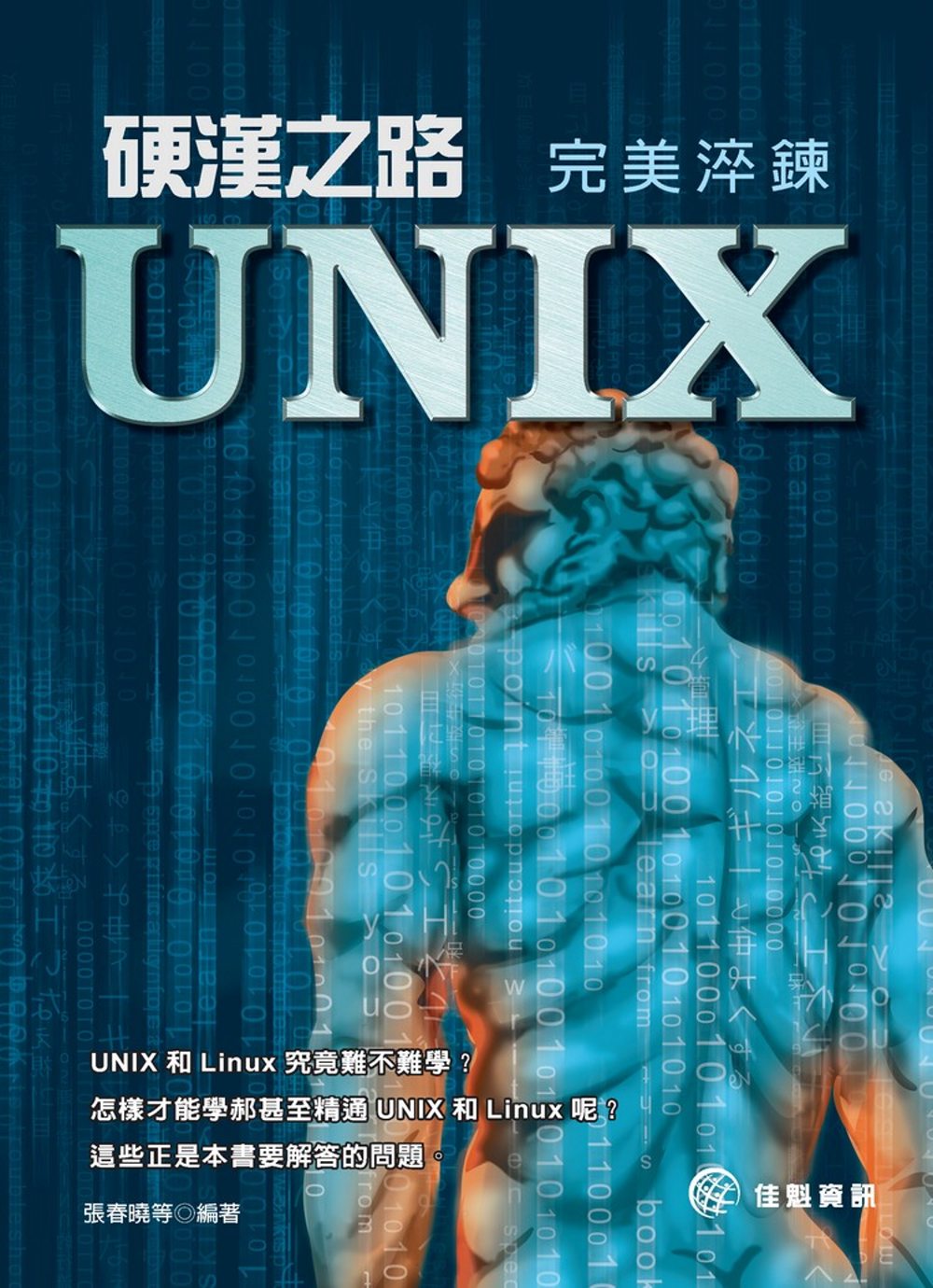
硬漢之路:UNIX 完美淬鍊
作者: 張春曉
出版社:佳魁資訊
出版日期:2017/06/30
- Mar 13 Fri 2015 15:08
postfix + 灰名單
灰名單常用來阻擋打了就跑的spam
推測垃圾信發送人為了自己的效率,不會再retry的機制,發展出來的應變機制
1. 安裝postfix (略)
2. 安裝&設定 postgrey
cd /usr/ports/mail/postgrey
make install
vi /etc/rc.conf
postgrey_enable="YES"
vi main.cf
smtpd_recipient_restrictions =
permit_sasl_authenticated,
permit_mynetworks,
check_policy_service inet:127.0.0.1:10023
/usr/local/etc/rc.d/postgrey restart
/usr/local/etc/rc.d/postfix restart
3. 觀察maillog , 的確有達到預期的效果,如果符合條件會先送450 , 請對方晚點再送一次
Mar 13 14:07:52 mail postfix/smtpd[51893]: connect from mail.xx.uz[94.141.xx.138]
Mar 13 14:07:54 mail postfix/smtpd[51893]: Anonymous TLS connection established from mail.xx.uz[94.141.xx.138]: TLSv1 with cipher AES128-SHA (128/128 bits)
Mar 13 14:07:56 mail postgrey[96122]: action=greylist, reason=new, client_name=mail.xx.uz, client_address=94.141.xx.138, sender=xx@oo.xx, recipient=xx@xx.com
Mar 13 14:07:56 mail postfix/smtpd[51893]: NOQUEUE: reject: RCPT from mail.xx.uz[94.141.xx.138]: 450 4.2.0 <xx@xx.com>: Recipient address rejected: Greylisted, see http://postgrey.schweikert.ch/help/mail.xx.com.html; from=<xx@oo.xx> to=<xx@xx.com> proto=ESMTP helo=<mail.xx.uz>
Mar 13 14:07:57 mail postfix/smtpd[51893]: disconnect from mail.xx.uz[94.141.xx.138]
4. 相信每一種antispam的技術一定都不敢保證100%的攔截率或是 0%的誤攔率
灰名單的優點是可以阻擋想打了就跑的spam、在對方下次retry前可以爭取時間,這段時間如果對方ip被列入rbl,即可透過rbl阻擋
缺點是公司mis可能會被抱怨,為什麼對方已經寄出來我很久才收到??或是為什麼我有重要的信沒收到(可能是透過程式發送的郵件,沒有設計retry機制)
另外如果是因為對方帳號被盜用,而且是正常的mail server, 且還沒被列入rbl ,這個機制就破功了orz
- Mar 10 Tue 2015 13:39
postfix + clamav 掃毒
postfix 安裝設定..略
安裝clamav
/usr/ports/security/clamav/
make install
除了預設值外,另外再勾選 [X]MILTER Compile the milter interface
更新病毒碼
/usr/local/etc/rc.d/clamav-freshclam onestart
預設路徑 /var/db/clamav/
修改/usr/local/etc/postfix/main.cf
#anti virus
smtpd_milters = unix:/var/run/clamav/clmilter.sock
啟動clamav
/usr/local/etc/rc.d/clamav-clamd onestart
/usr/local/etc/rc.d/clamav-milter onestart
重啟postfix
/usr/local/etc/rc.d/postfix restart
修改/etc/rc.conf
clamav_freshclam_enable="YES"
clamav_clamd_enable="YES"
clamav_milter_enable="YES"
測試病毒信,可以在eicar下載測試樣本
發現有病毒的信件不會退信,會放在queue中
86F2111FDF24! 1201 Tue Mar 10 13:28:14 xxx@xxx.xxx.xx
xxx@xxx.xxx.xx
maillog會出現以下類似訊息
Mar 10 13:28:14 xxx postfix/smtpd[68336]: 86F2111FDF24: client=unknown[10.1.1.1]
Mar 10 13:28:14 xxx postfix/cleanup[68229]: 86F2111FDF24: message-id=<54FE80ED.7070108@xxx.xxx.xx>
Mar 10 13:28:14 xxx postfix/cleanup[68229]: 86F2111FDF24: milter-hold: END-OF-MESSAGE from unknown[10.1.1.1]: milter triggers HOLD action; from=<xxx@xxx.xxx.xx> to=<xxx@xxx.xxx.xx> proto=ESMTP helo=<[10.2.2.2]>
如果要清理queue的話,可以下指令清理
postsuper -d ALL ,清理全部queue
或是
postsuper -d QueueID ,清理單一封
- Mar 06 Fri 2015 17:51
install epel on CentOS
EPEL(Extra Packages for Enterprise Linux) Repo可以讓類RedHat Linux,(如CentOS)可以輕鬆安裝官方沒有收錄的工具
安裝方式
首先查看自己的Linux版本
# cat /etc/issue
CentOS release 6.6 (Final)
# uname -a
Linux lab1.mybox.tw 2.6.32-504.el6.x86_64 #1 SMP Wed Oct 15 04:27:16 UTC 2014 x86_64 x86_64 x86_64 GNU/Linux
首先瀏覽 http://mirror01.idc.hinet.net/EPEL/
找到適合的Linux版本所在的目錄,下載epel-release-*.rpm
以這個版本為例
# wget http://mirror01.idc.hinet.net/EPEL/6/x86_64/epel-r...
安裝剛剛下載回來的rpm
# rpm -ivh epel-release-*-*.noarch.rpm
or
yum -y install epel-release
- Mar 02 Mon 2015 10:39
webmin忘記admin密碼
如果是freebsd透過ports安裝預設路徑的話
指令如下
/usr/local/lib/webmin/changepass.pl /usr/local/etc/webmin admin 1234
上述指令會將admin的密碼修改為1234
- Feb 25 Wed 2015 16:59
弱掃工具測試
owasp zap
openvas
測試結果後埔
- Feb 25 Wed 2015 11:42
slave dns zone file 亂碼??
在bind 9.9以後,slave的zone file格式預設為raw, 不再是text格式
所以無法直接檢視
如果要檢視的話,可以透過bind工具來轉換格式
example
named-compilezone -f raw -F text -o mybox.tw.zone.txt mybox.tw mybox.tw.zone
usage: named-compilezone [-djqvD] [-c class] [-f inputformat] [-F outputformat] [-t directory] [-w directory] [-k (ignore|warn|fail)] [-n (ignore|warn|fail)] [-m (ignore|warn|fail)] [-r (ignore|warn|fail)] [-i (full|full-sibling|local|local-sibling|none)] [-M (ignore|warn|fail)] [-S (ignore|warn|fail)] [-W (ignore|warn)] -o filename zonename filename

- Feb 25 Wed 2015 10:39
ntpdate error: no server suitable for synchronization found
ntp server 重開機後,會需要一段時間跟internet同步時間
這段期間如果client跟ntp server校時時會出現以下的錯誤
[root@zap ~]# ntpdate ntp.mybox.tw
25 Feb 10:27:23 ntpdate[26362]: no server suitable for synchronization found
加上 -d 參數可以看到詳細的debug內容
ntp.mybox.tw: Server dropped: strata too high
[root@zap ~]# ntpdate -d ntp.mybox.tw
25 Feb 10:30:49 ntpdate[26443]: ntpdate 4.2.2p1@1.1570-o Sat Dec 20 02:52:11 UTC 2014 (1)
Looking for host ntp.mybox.tw and service ntp
host found : ntp.mybox.tw
transmit(ntp.mybox.tw)
receive(ntp.mybox.tw)
transmit(ntp.mybox.tw)
receive(ntp.mybox.tw)
transmit(ntp.mybox.tw)
receive(ntp.mybox.tw)
transmit(ntp.mybox.tw)
receive(ntp.mybox.tw)
transmit(ntp.mybox.tw)
ntp.mybox.tw: Server dropped: strata too high
server ntp.mybox.tw, port 123
stratum 16, precision -19, leap 11, trust 000
refid [ntp.mybox.tw], delay 0.02626, dispersion 0.00002
transmitted 4, in filter 4
reference time: 00000000.00000000 Thu, Feb 7 2036 14:28:16.000
originate timestamp: d897b259.6921672c Wed, Feb 25 2015 10:30:49.410
transmit timestamp: d897b259.66759ab6 Wed, Feb 25 2015 10:30:49.400
filter delay: 0.02725 0.02666 0.02646 0.02626
0.00000 0.00000 0.00000 0.00000
filter offset: 0.010067 0.009981 0.010047 0.010051
0.000000 0.000000 0.000000 0.000000
delay 0.02626, dispersion 0.00002
offset 0.010051
25 Feb 10:30:49 ntpdate[26443]: no server suitable for synchronization found
過幾分鐘後,等ntp server同步完時間後即可正常運作
[root@zap ~]# ntpdate -d ntp.mybox.tw
25 Feb 10:33:04 ntpdate[26472]: ntpdate 4.2.2p1@1.1570-o Sat Dec 20 02:52:11 UTC 2014 (1)
Looking for host ntp.mybox.tw and service ntp
host found : ntp.mybox.tw
transmit(ntp.mybox.tw)
receive(ntp.mybox.tw)
transmit(ntp.mybox.tw)
receive(ntp.mybox.tw)
transmit(ntp.mybox.tw)
receive(ntp.mybox.tw)
transmit(ntp.mybox.tw)
receive(ntp.mybox.tw)
transmit(ntp.mybox.tw)
server ntp.mybox.tw, port 123
stratum 2, precision -19, leap 00, trust 000
refid [ntp.mybox.tw], delay 0.02618, dispersion 0.00000
transmitted 4, in filter 4
reference time: d897b2df.147be8ab Wed, Feb 25 2015 10:33:03.080
originate timestamp: d897b2e0.56b48642 Wed, Feb 25 2015 10:33:04.338
transmit timestamp: d897b2e0.537d0f1f Wed, Feb 25 2015 10:33:04.326
filter delay: 0.02733 0.02660 0.02625 0.02618
0.00000 0.00000 0.00000 0.00000
filter offset: 0.012223 0.012172 0.012194 0.012217
0.000000 0.000000 0.000000 0.000000
delay 0.02618, dispersion 0.00000
offset 0.012217
25 Feb 10:33:04 ntpdate[26472]: adjust time server ntp.mybox.tw offset 0.012217 sec
- Feb 06 Fri 2015 17:53
Linux調整時區/校時
#調整成台北時間 +0800
vi /etc/sysconfig/clock
ZONE="Asia/Taipei"
cp /usr/share/zoneinfo/Asia/Taipei /etc/localtime
#手動校時
ntpdate time.stdtime.gov.tw
#寫入bios
hwclock -w
- Jan 29 Thu 2015 17:20
Must issue a STARTTLS command first.
如果mail server是postfix,mua寄信時出現這個警告訊息
Must issue a STARTTLS command first.
Solution:
modify etc/postfix/master.cf
#smtpd_tls_security_level=encrypt
smtpd_tls_security_level=may

- Jan 15 Thu 2015 10:22
pop3如何判斷已經收到哪一封信
現在的MUA一般都會預設pop3收信時可以在server中保留幾天的信件
但,MUA又是怎麼判斷上一次已經收到哪一封,下次要從哪一封開始收咧?
pop3收信時,每一封信都會有一封單一的ID,來區別每一封信件
這個ID就叫做UIDL
以下是dovecot 2.x 的預設值
設定檔為 dovecot/conf.d/20-pop3.conf
# POP3 UIDL (unique mail identifier) format to use. You can use following
# variables, along with the variable modifiers described in
# doc/wiki/Variables.txt (e.g. %Uf for the filename in uppercase)
#
# %v - Mailbox's IMAP UIDVALIDITY
# %u - Mail's IMAP UID
# %m - MD5 sum of the mailbox headers in hex (mbox only)
# %f - filename (maildir only)
# %g - Mail's GUID
#
# If you want UIDL compatibility with other POP3 servers, use:
# UW's ipop3d : %08Xv%08Xu
# Courier : %f or %v-%u (both might be used simultaneosly)
# Cyrus (<= 2.1.3) : %u
# Cyrus (>= 2.1.4) : %v.%u
# Dovecot v0.99.x : %v.%u
# tpop3d : %Mf
#
# Note that Outlook 2003 seems to have problems with %v.%u format which was
# Dovecot's default, so if you're building a new server it would be a good
# idea to change this. %08Xu%08Xv should be pretty fail-safe.
#
#pop3_uidl_format = %08Xu%08Xv
server端可以用telnet mailserver 110 指令測試
登入後打uidl 就可以show出每一封信的uidl
驗證客戶端的收信log以thunderbird為例
可以在%appdata%\Roaming\Thunderbird\Profiles\ 下面搜尋popstate.dat 檔案
裡面就記載了,thunderbird上次的收信紀錄,下次才不會收到重複的信件
- Jan 14 Wed 2015 17:48
FreeBSD 9.x 安裝vmware-tools
1. 開啟vSphere Client
2. 選guestos , 點右鍵,Guest -> install/upgrade vmware tools
3. mkdir /mnt/cdrom ; mount_cd9660 /dev/cd0 /mnt/cdrom
4. mkdir /tmp/workdir ; cp /mnt/cdrom/vmware-freebsd-tools.tar.gz /tmp/workdir
5. cd /tmp/workdir ; tar -zxpBvf vmware-freebsd-tools.tar.gz
6. cd vmware-tools-distrib ; ./vmware-install.pl ; 如果出現對話視窗直接用預設值就好
7. 正常來說裝完會直接啟動/usr/local/lib/vmware-tools/sbin/vmtoolsd
如果沒有出現,檢查一下有沒有安裝/usr/ports/misc/compat6x/
- Jan 12 Mon 2015 15:37
apache allow/deny ip 參考 X-Forwarded-For
將原來的allow from ,修改成以下的格式
vi .htaccess
order deny,allow
deny from all
#allow from 10.1.1.100
SetEnvIF X-Forwarded-For "10.1.1.100" AllowIP
Allow from env=AllowIP
- Jan 12 Mon 2015 12:33
分享 博客來e-coupon
50元e-coupon
使用期限:2015/01/08~2015/01/12 23:59:59,逾期失效。
訂單消費滿 699 可抵用
EGSHcEWM
EGScAVCK
EGSLhEdY
EGSLhEdY
- Jan 12 Mon 2015 12:17
centos 6.x 安裝postfix + sasl + dovecot + openwebmail
postfix troubleshooting工具
postconf -n
postfix check
netstat -tap
/etc/sasl2/smtpd.conf
pwcheck_method: saslauthd
mech_list: plain login
dovecot troubleshooting
$ telnet mailserver 110
Trying mailserver...
Connected to mailserver (1.1.1.1).
Escape character is '^]'.
+OK Dovecot ready.
user ethanlee
-ERR Plaintext authentication disallowed on non-secure (SSL/TLS) connections.
-ERR Disconnected for inactivity.
Connection closed by foreign host.
solution:
vi /etc/dovecot/conf.d/10-auth.conf
#disable_plaintext_auth = yes
disable_plaintext_auth = no
/etc/init.d/dovecot restart
[安裝openwebmail]
cd /etc/yum.repos.d
wget http://repos.fedorapeople.org/repos/jkaluza/httpd24/epel-httpd24.repo
安裝套件
yum install openwebmail perl-CGI httpd
啟動httpd
/etc/init.d/httpd start
第一次執行以下指令,如果有錯誤會提醒你修改設定檔
/var/www/cgi-bin/openwebmail/openwebmail-tool.pl --init
預設登入網址為
http://ip/cgi-bin/openwebmail/openwebmail.pl
登入後,如果發現預設icon是英文的話,要改成正體中文修改以下設定檔
/var/www/cgi-bin/openwebmail/etc/openwebmail.conf
#default_iconset Cool3D.English
default_iconset Cool3D.Chinese.Traditional
- Jan 09 Fri 2015 18:35
notebook 接上hdmi螢幕後,喇叭沒聲音?
開始 -> 控制台 -> 硬體和音效 -> 聲音
把喇叭設定成預設即可

- Jan 07 Wed 2015 17:36
bash history to syslog
vi /etc/profile
PROMPT_COMMAND='history -a >(tee -a ~/.bash_history | logger -p local2.notice -t "$USER[$$]")'
vi /etc/syslog.conf
local2.notice /var/log/history.log
vi /etc/logrotate.conf
/var/log/history.log {
daily
rotate 100
}
重啟syslog
/etc/init.d/syslog restart
logrotate每天會排程執行,如果要手動執行的話
logrotate -d -f /etc/logrotate.conf
- Jan 06 Tue 2015 14:49
rsync 應用
rsync 是unix link系統間常用的檔案同步工具
用起來很方便,但相對的,資安的問題也要考量
最單純的作法當然是有防火牆的話,就讓防火牆開開心心做他想做的事
[查看server端有哪些module可供同步]
client 端
rsync -av server_ip::
可以列出遠端server提供那些module可供同步
如果server端不想讓別人知道有哪些mofule可供同步
可以在rsyncd.conf 設定
list = no
如此一來可以隱藏設定的模組
[略過不用同步的檔案]
rsync -av --exclude '特徵' server_ip::/module/ /dest/
[完整同步,如果server有把檔案移除的話,client端的檔案也一併移除]
rsync -av --delete server_ip::/module/ /dest/
- Jan 03 Sat 2015 22:41
[遊記] 桃園三坑老街
想到桃園的老街通常都是想到大溪老街買豆干
但是很少觀光客知道三坑老街
這裡保留了很多古老特色,適合闔家出遊
還有看到自行車出租,因為那天已經天色已晚,所以沒有騎車去逛逛
三坑老街必吃美食
冰滴咖啡、牛汶水、草仔粿、客家菜包


- Dec 25 Thu 2014 16:45
分享博客來e-coupon
面額:100 , 消費滿999以上可以抵用
只到今天為止
因為用不到,有需要的朋友請自取
EGFkm5pB
EGF7Firj
EGFkivNw
EGFKj7CY
EGFxHTLJ
EGFyVHHb
EGF4xT3E
EGF7KvQJ
- Dec 24 Wed 2014 20:27
分享 博客來 e-coupon
面額: 100,消費滿999以上才可以抵用
E-Coupon序號:EGFyVHHb
E-Coupon有效期限:2014/12/06~2014/12/25 23:59:59前使用,逾期失效。
§ 博客來E-Coupon使用說明
使用E-Coupon需先註冊成為博客來網站會員。點此加入會員
單筆訂單滿999元(含)以上且購物車內商品需有一項售價高於100元方可折抵,一次交易限抵用一張E-Coupon。
請在購物流程的第二步『付款方式』的下方「若您要使用E-Coupon電子折價券╱單品折價券,請先打勾,於下一頁輸入序號」處勾選,按下一步後,將出現填寫E-Coupon序號之欄位,填寫後可選擇欲抵扣的商品品項。
建議您保留贈送信件或登入「會員專區」查詢您的序號資訊,保障您E-Coupon的使用權利。
博客來售票、使用信用卡分期付款以及透過行動博客來結帳之訂單,不可抵用E-Coupon。
凡交易取消、退貨退款或無其他爭議者,該筆訂單抵用之E-Coupon將以原序號退回,恕不延長使用期限。
若還有其他問題請參考E-Coupon抵用辦法及使用說明
博客來 謹上
- Dec 24 Wed 2014 15:08
lenovo x220i安裝msata ssd硬碟
lenovo x220i系列除了7mm的sata硬碟外,另外提供一個msata的介面可以使用,醬子就可以用msata開機,另外再裝一顆比較大容量的硬碟來放資料
可惜目前薄型硬碟最大似乎只到1TB

安裝步驟
1. 關閉notebook電源,翻到背面,移除電源線及電池
2. 卸下兩顆鍵盤螺絲

3. 翻到正面,先把鍵盤往前推,再把鍵盤拿起來,如果還是不好拿,可以找支一字起子輕輕撬起來,注意不要傷到排線

4. 翻到背面,移除五顆螺絲

5. 翻到正面,拿起觸碰版的上蓋,一樣注意不要傷到排線

6. 標註地方為msata的插槽,小心把上面的線移到旁邊並插入ssd硬碟,將剛剛撥開的線移回去

7. 最後基本上就是怎麼拆,就怎麼裝回去

PC DIY! 2月號/2017 第240期
雜誌名稱:PC DIY!
刊別:月刊
出版地區:台灣
語言:繁體中文
出版日期:2017/02/22
- Dec 24 Wed 2014 13:31
買錯apple app如何退款
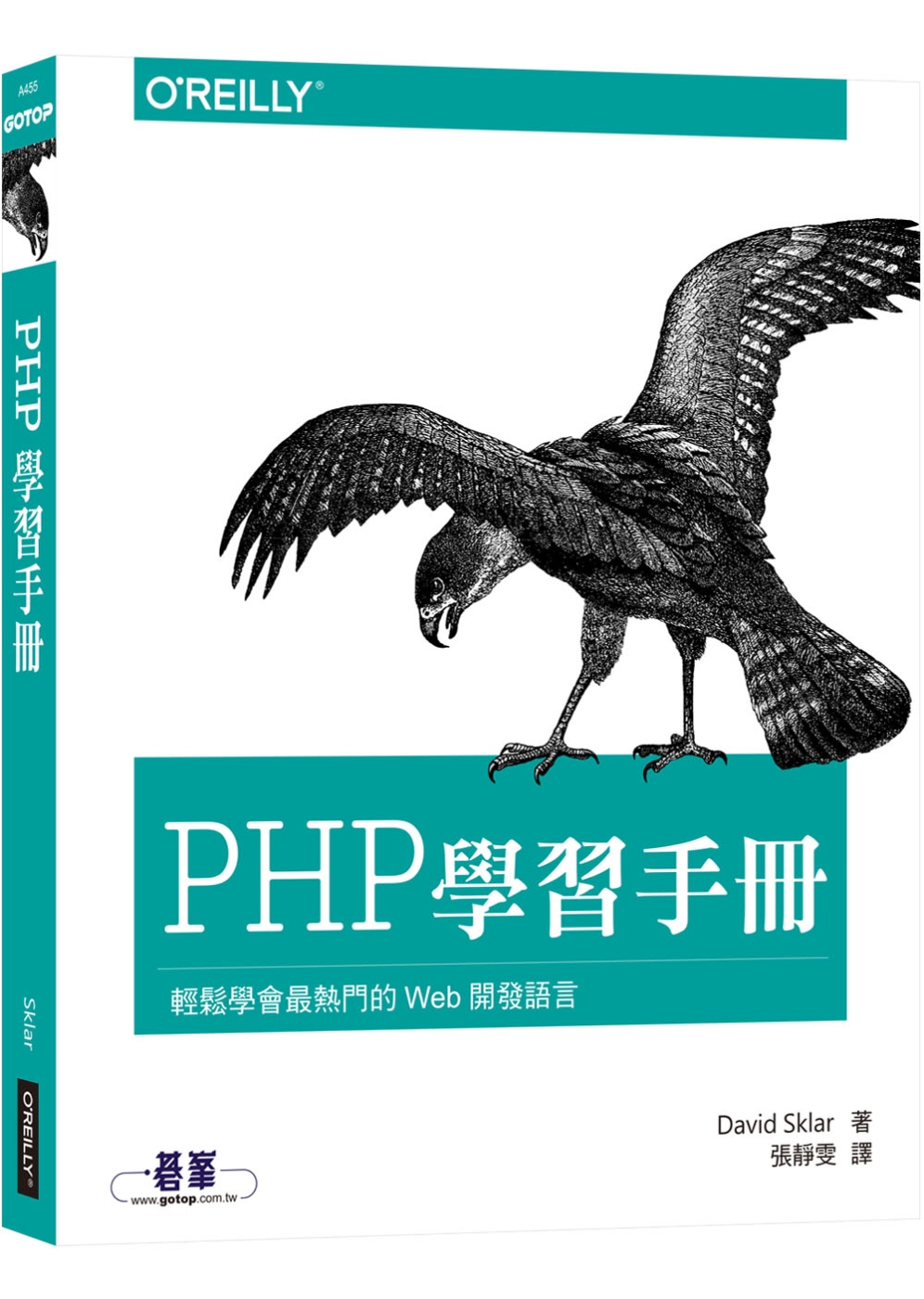


 {{ article.title }}
{{ article.title }}